Install and use
How to install: 
1. Click on the image and install the extension safely from the Chrome Web Store.

2. Make sure you're logged in the Chrome Web account you want to install the extension.
You can log from the Chrome Web Store:

Or you can log in your Chrome Browser settings from chrome://settings/

3. Click the Install button.

4. Accept the installation of the extension:

5. AND THAT'S ALL FOLKS!!

How to USE:
1. Click the button and the application will display a pop-up for your notes or your lists:

2. The extension automatically saves any changes you make. Forget the "SAVE" button!!
Create task lists and add descriptions for more information:
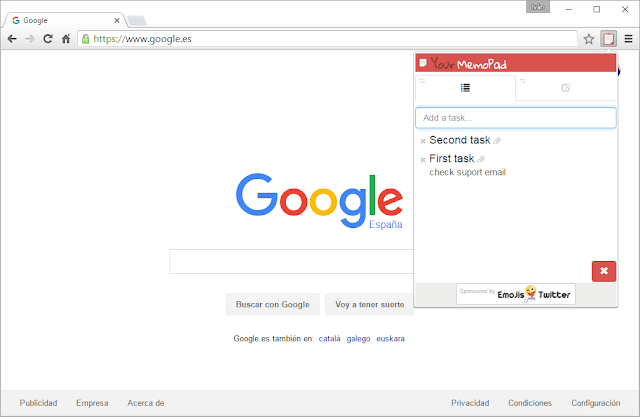
3. Manage your tasks and remove finished:

4. Copy and paste directly as plain text or type your own notes:
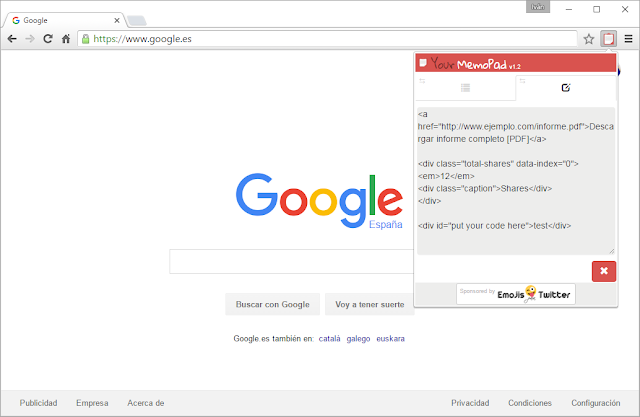
5. Switch between tasks or change their order:

6. Auto-sync with your Chrome account, all your notes always accessible in any computer, at work or at home.

7. Rate (positively) the extension ;-P






